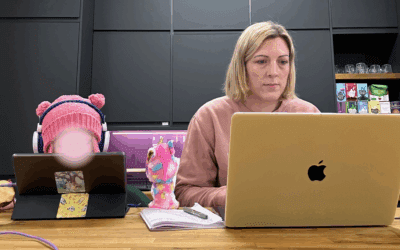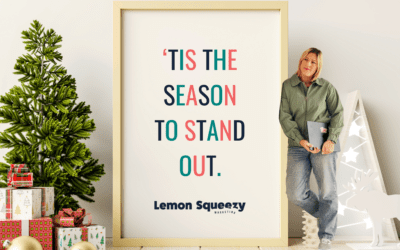The Christmas holidays are almost here. You can’t nip into a shop for milk without hearing Mariah and there are Christmas markets popping up everywhere to tempt you with scented candles and mulled wine.
Very soon, you will (hopefully) be taking a break from your marketing work and enjoying a well-earned rest from dealing with the company’s social media accounts.
But if social media is always on, how are you meant to switch off?
If your account suddenly goes cold, will you lose followers or forfeit the momentum you’ve worked so hard to build?
Don’t worry.
In this article, we’ll share our advice on taking a break while keeping your socials running smoothly.
Plan Way Ahead
The first step to ensuring a stress-free Christmas break is to plan ahead. This proactive approach will give you a sense of control and preparedness, allowing you to enjoy your break without worrying about work.
Consider how far ahead you need to plan so that you can have a stress-free return to work in January. For most, that means you’ll be preparing posts until AT LEAST the second week of January.
What are your priorities in late December / early January? Do you have any events, campaigns or promotions coming up in January that you could start laying the foundations for over the break?
Are you going to post the same amount as usual or make your schedule a little lighter over the break? Or perhaps you’ll ramp things up?
Consider whether or not you’ll post on Christmas Day, New Year’s Day, etc. Some choose to wish their followers Happy Holidays on their last working day and use it to remind customers of their seasonal hours and availability.
Now, plot the dates you’re planning to post into your calendar. We mostly use Airtable (affiliate link) or Trello for this kind of planning, but some use Excel or Google Docs, and some plot drafts directly into their schedulers to come back to later.
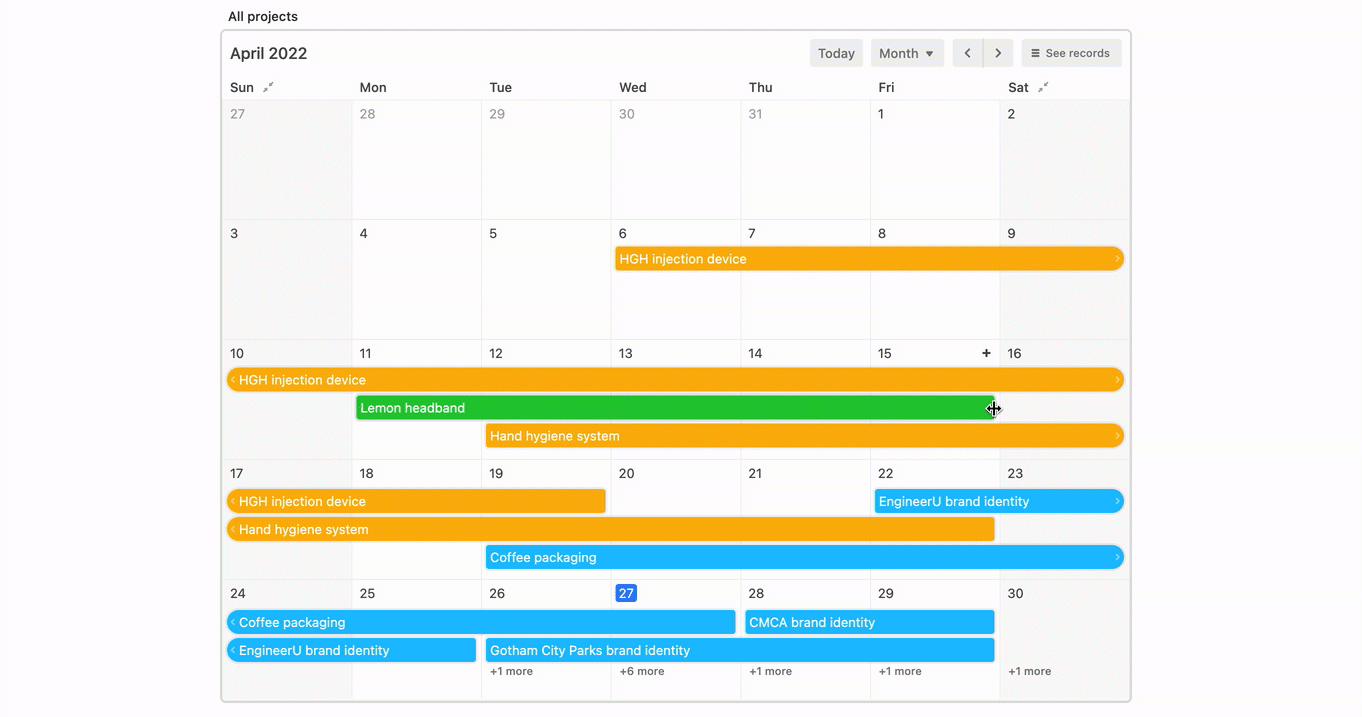
Batch Create Content
Now let’s get deeper into the content you’ll share with your followers while away. What will you post about, and what resources do you need to create the posts?
Think about entertaining people and meeting them where they are during those times. For example, many people will be travelling, spending time with family, hiding from the chaos in the loo, spending entire days cooking, etc, during the holidays. In January, many people will be thinking ahead and pulling themselves out of holiday mode to evaluate their choices and potentially make meaningful improvements.
Perhaps you have some relevant blog articles or videos you could schedule over the Christmas break for your followers to read and consume as they scroll. If you’re planning to include some branded images, such as holiday-themed graphics or product images with a festive twist, you’ll need to design those yourself or brief your designer in advance.
Once you know what content you want to share during your break, create it in bulk. This means setting aside dedicated time to create multiple posts at once. By doing this, you can ensure you have enough content to cover your break period and that the sequencing of your posts is logical.
And there’s no need to reinvent the wheel with every post – use your insights to look at what worked last year, then tweak and repeat!
Pro Tip: Avoid including calls to action asking for DMs. Instead, ask readers to share their tips or simply use phrases such as ‘Double tap if you agree’ or ‘Save for later’. These kinds of actions will keep the algorithm happy while you’re away.
Schedule
If you don’t already use a scheduler, now is a great time to start. Our favourite scheduler at the moment is Metricool (affiliate link) but there are plenty of others available, depending on your preferences and needs.
One of the reasons we use Metricool is the ability to easily collaborate as a team and get clients to review and approve content before it is published (only available on a Pro plan). We can also tag individuals on LinkedIn on Metricool, which is important for us as we create content for several clients’ LinkedIn Company Pages. The reports are also comprehensive and professional, which is a huge benefit.
Facebook and Instagram also have their own free built-in scheduler, which you can access via Facebook Business Suite. You can also schedule posts directly on LinkedIn and X.
So once you have your post plan and the content ready, you can finalise them in your scheduler and set them ready to publish while you’re away.
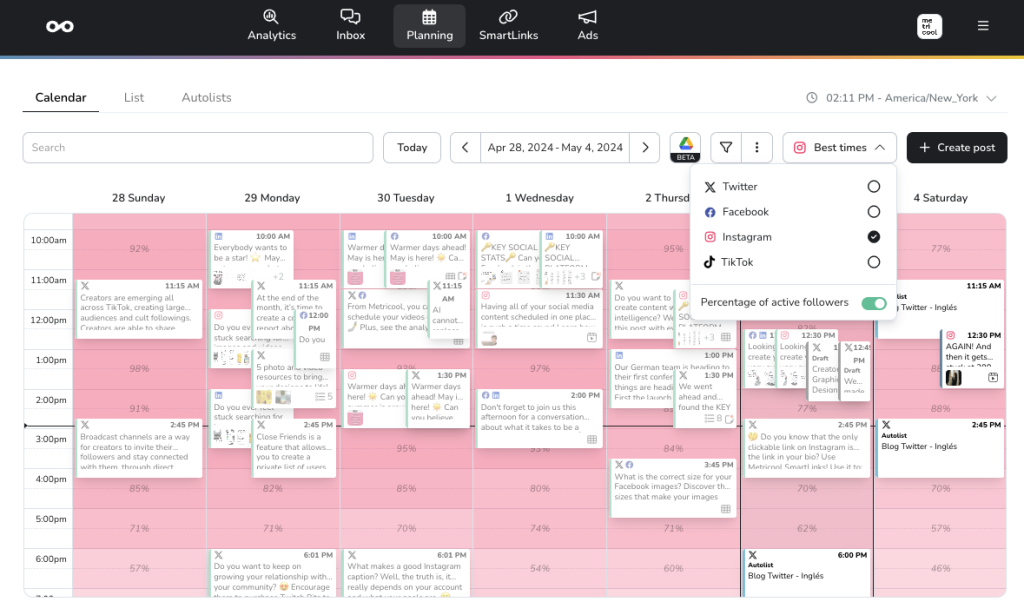
Set Up Auto-Replies
Did you know you can set up automated replies to messages on some social media platforms? This feature can provide you with peace of mind, knowing that your audience will receive a response even when you’re not actively monitoring your messages.
Facebook and Instagram let you do this via Facebook Business Suite . Go to your Inbox and click Automated Responses in the top right-hand corner.
You can also set an Away message if you have the premium version of LinkedIn.
Let people know when you’ll get back to them, and maybe share a link to your website if you have one.
Get Help
Worried you won’t have time to do all this? Do your social media accounts regularly go cold when you get too busy?
Lemon Squeezy Marketing can help. We are content marketing specialists who prioritise consistency as well as ensuring you post the kind of content that attracts your target audience and keeps them engaged.
With us at the helm, you can relax knowing everything is taken care of. If you’re interested, please get in touch.